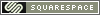Fully enabling discard
 Nov 4, 2012 at 1:06
Nov 4, 2012 at 1:06 To those of you using a Linux kernel greater than 2.6.33 and an SSD, you should be enabling discard support. Enabling discard will tell the underlying device to enable TRIM, UNMAP, or other physical block erase command. In general, using discard on your SSD will cause empty cells to be zeroed out. This usually happens in the background so they are clear when the cell is re-written at a later date. This saves you several operations at write time, which equates to somewhere around a 3x write speedup on an aged SSD.
Filesystem Discard
If you're using the EXT4 filesystem, simply add 'discard' to your mount options in /etc/fstab.
/dev/mapper/ssd-root / ext4 discard,errors=remount-ro 0 1
When the device is mounted again, discards will be enabled. If you don't want to reboot, you can always make the necessary changes and then execute:
$ mount -o remount
The discard option will only work with the ext4 filesystem and not ext2 or ext3. If you add the discard option to an ext2/3 fstab entry, the filesystem will be mounted read-only which will prevent proper booting in some cases!
An alternative to enabling TRIM on ext4 is to run BTRFS, which also replaces LVM or other volume managers. Discard is enabled by default in most cases when mounting a BTRFS volume.
LVM TRIM
As of kernel version 2.6.38, LVM2 supports enabling discard. Enabling it will cause LVM to issue a discard command when a logical volume is no longer using a physical volume's space. Documentation isn't very explicit about this support regarding filesystems releasing blocks, but at the very least when an lvreduce or lvremove is executed, the physical device will be sent the appropriate discard command.
To enable discard support in LVM2, simply change the issue_discards value in the /etc/lvm/lvm.conf file.
devices {
...
issue_discards = 1
}
DM-Crypt Discard
If you are using Linux kernel version 3.1 or later, you may enable discard for encrypted block devices. Cryptsetup allows you to specify a discard option on the command line when creating an encrypted device, but you may also enable it by adding the 'discard' option to /etc/crypttab entries.
sda3_crypt UUID=a73246e5-1337-dead-beef-abcdef543210 none luks,discard
It has been mentioned that using the discard command with an SSD may lead to data vulnerability. The theory is that if discarded data can be recovered from the physical device, information about device free and used space, device size, and filesystem type could be exposed. For the most part, on an SSD, a discard command becomes a TRIM, which actually erases the storage cell. On a thinly provisioned device, such as a SAN, these blocks may not actually be zeroed. I think it's unlikely that exposing information about the kind of filesystem would risk actually encrypted data.