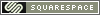Some of my friends have asked that I post a review of my thoughts regarding the new Uni-body 13" MacBook Pro. Most of you know I despise most things Apple, including their hardware, software, and culture-of-Mac.
So, why bother with a MacBook?
First and foremost, I like small laptops. A 13" laptop is the perfect combination of size and functionality for me- I don't need a massive screen for most of what I do, but I do need to be able to grab-and-go when work or life calls. I already own a Dell XPS1330, which I will be keeping. I love that machine, and it's been worth every penny I spent on it. But, when Apple announced a uni-body 13" laptop, I had to try it.
The new MacBook Pro systems are made out of a single block of aluminum, which is machined and milled down to the shape and size required. What is left over is easily recyclable, since aluminum is one of the few materials that recycles 100%. Plastic doesn't do that. Not only is the source material more responsible to use, but the battery, circuit boards, screens, glass, and few remaining plastic pieces are all made in more responsible ways. Note, I said MORE RESPONSIBLE WAYS, not environmentally friendly ways. All of these materials require VAST amounts of energy to produce, and cause unbelievable pollution beyond carbon dioxide release. I suspect their next move will be corn or soy based plastics and foams, which have come a very long way in the past two or three years, and require a smaller carbon and pollution footprint to produce.
The second reason I wanted a 13" MacBook Pro is less "hippy". This particular system is the least expensive of the MacBook Pro lineup- a product line that provides more "advanced" options than the standard MacBook line. I an going to be developing software for the iPhone, which requires an OS X system to run the development and testing tools I need. To me, this is complete crap on the side of Apple, but it doesn't surprise me in the least. The Apple culture is about Apple, not the users. You do things their way, or you don't do them at all. But, enough rambling, let's get to the meat and potatoes!
Unboxing
The unit itself came wrapped in a thin plastic bag, which held a box that held the laptop, cords and disks. All of these were either contained in other cardboard packaging, or had plastic wrappers on them. I know twist ties confuse Mac users like a plastic bag on a dog's head, but I think we can simple get rid of all this unnecessary garbage. It will all hopefully end up in a recycling plant, but the fact of the matter is that producing, shipping, and recycling costs money, energy, and frankly, time. And even given how easy it is to recycle, many people still don't do it. So, just stop wrapping these things completely!
Aside from the unnecessary boxes, dividers, wrappers, and protective sleeves, the unit itself is packed solidly within its box. There is no risk of the computer sliding around within the box, which is a good thing. I've received many systems that had crushed their packaging and slammed around the inside of a shipping box, which is obviously not a good thing. The computer itself also comes with a plastic sleeve over it to prevent scratches to the aluminum body. This fact actually worries me- how well will the body stand up to the test of time and constant usage?
Once you have everything unwrapped and ready to plug in, you will notice a foam protective piece slid between the keyboard and the screen. This is for shipping purposes, and most manufacturers take this simple measure to prevent keys from scratching your screen during shipping. I will make this request here and now- STOP. I've carried laptops for YEARS as my primary machine, and I've seen several hundred of them used in business and personal situations. NONE of them have ever had the keyboard scratch the screen. We don't need the foam divider.
Hardware
The first thing I did to my MacBook Pro, before even turning the power on, was upgrade my RAM. I ordered the computer with 2GB, and wanted 4GB. Apple, in typical OEM fashion overcharges for their RAM. But, unlike Dell, HP, or IBM, they don't just charge a few percent more than market value. They charge several TIMES more. This is unforgivable to me, and is a clear sign that they are trying to milk "power" users that know more RAM is more valuable to the usability of a computer. Moreover, even offering a laptop with less than 4GB of RAM in 2009 is foolish- ESPECIALLY when your entire operating system is 64bit. Drop the 2GB offering, and bump the base model up to 4GB. Your low end users may not utilize the new memory to its fullest, but the operating system itself will be more responsive than they are used to. This is a bonus for everyone!
When I opened the body, there were 10 #0 screws on the bottom side of the system. These sized screws are pretty standard from all manufacturers, so everything is good so far. Immediately I noticed the screws took a little more force to remove than I would normally be comfortable with. This turned out to be due to the Loc-Tite used on the screws during assembly in China. I think this is a wise choice, and ALL manufacturers should move to using some kind of thread-locking fluid during assembly. Over time, screws will break free and start backing themselves out of every laptop. This is what causes those creaks when you pick up your laptop from the table. Simply using a thread locking fluid reduces the risk of this happening, which increases longevity of the laptop.
Inside the extremely chintzy feeling bottom panel is where your RAM, hard drive, DVD drive, and battery lay. All of them are easy to get to, and none of them require an Apple certified specialist (I refuse to call them Geniuses) to remove or replace. Simply find your nearest computer geek, and they will EASILY be able to service your computer. But, Apple sees things differently, and they will void your warranty if you have someone else replace the battery for you. With regard to the other hardware, I don't know what their policy is, so I won't suggest you test it. I suspect my off-brand RAM will annoy them, but then I won't be taking it in for service unless something drastic happens.
The remaining hardware is pretty generic, mass produced components. All laptop vendors use the same few brands of disk drive, DVD drive, RAM, and other peripherals. In addition, the system's main board is filled with Intel reference components and generic parts. Nothing shocking here, so we'll move right along.
Software
I have used Mac OS X in the past on a few different machines. All of the ones I have owned were older generation hardware, so the operating system and software I would run were unbearably slow. Apple addressed this issue a long while ago by moving to the Intel CPU architecture, and they have clearly been happy with the results. As of now, OS X is a snappy operating system to use. Beyond OS X's speed, however, lies one of my least favorite "features" of the entire Mac culture- non-standardization.
OS X refuses to force developers to implement certain standard ways of doing certain things. An example would be the buttons on the top of every window. These buttons SEEM to have a standard use in every application- Close, Minimize, and "Make Bigger". However, implementing these buttons is actually left to the developer to do. Moreover, the "Make Bigger" button has no standard implementation like Maximize on EVERY OTHER OPERATING SYSTEM IN EXISTENCE! This button in particular sends me over the edge- why even offer it if it doesn't make the current window take up all of the real estate on the screen?!
My final rant regarding the OS X operating system (for now) is the perceived simplicity. An Apple PC is easy to use because there isn't very much to it. Options for power users are non-existent, or hidden in such a painful directory structure that you'll ignore them. This doesn't denote simplicity, by the way. This is Apple making it hard for you to change the way your computer works. Apple is the on-paper communism of the computer world. It seems wonderful and almost utopian, until you try to individualize. It's then that you notice the total dominance they have over your computing experience. And this strangle hold extends to all of their devices and software, from the iPhone to the Apple TV. You WILL use their product in the manner prescribed, or you will be punished.
Setup
Once you turn on your computer, Apple displays some welcome information, and guides you through the setup process. Note, however, there is no way to skip the stupid "Welcome" video that is played. You can only mute it. The actual setup process is very quick and painless. Total time is maybe 5 minutes for someone reading every screen. An important note is that you MUST fill out the personally identifiable information, and the "Where will you primarily use this computer" and "What best describes what you do" fields. To me, this is a bit annoying, because I know they are mining this data. It doesn't really gain them anything special, but it's just one more bit of data they are collecting.
Conclusion
I don't think an Apple PC is the right choice for me. I do recognize, however, that people should use the right tool for the right job. If your Mom and Dad want a simple PC that will get them on the internet for email and web browsing, then a Mac may be the way to go. Then again, it may not. There is always the choice of "Other".
I still FIRMLY stand behind Ubuntu as my Operating System of choice, especially for computer novices! Software comes from trusted sources that are verified, which lessens the chance of installing a piece of badware. This is the new threat in computers today, and Apple has proven they are taking the same long road that Microsoft took- security by secrecy. I feel this is the wrong choice for them, but again I'm not surprised in any way.
I do look forward to learning a third computer platform, so I can offer help to those that may need it. Apple charges quite a bit for support, when most of my friends and family get it for free. So, who knows. Maybe in a year I'll like the system but hate the company. Anything is possible when Tom buys a Mac!!
 Jul 13, 2009 at 12:03
Jul 13, 2009 at 12:03